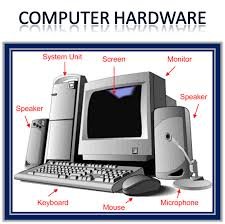Overview of Computer System for SS1
Definition of Computer System
Computer system can be defined as an electronic device which manipulates data and produces output using step-by-step instructions.
A programmable machine that receives, stores, retrieves, processes and outputs data.
A computer may be defined as a machine that can solve problems by accepting data, performing certain operations and presenting the results of those operations under the direction of detailed step by step instructions.
Constituents of a Computer
The two major constituents of the computer are hardware and software
1. Hardware: Hardware can be defined as all the parts of the computer that are tangible. I.e. they are the parts of the computer you can see, touch, or handle.
Examples of Hardware
The following list represents a basic set of set of hardware found in most computers
a. PC case, b. Motherboard, c. Hard Disk Drive (HDD), d. Floppy Disk Drive (FDD), e. Compact Disk Drive (CDD), f. Digital Video Disk Drive (DVD), g. Monitor, h. Keyboard, i. Power supply, j. Mouse, k. Cables and wires.
Hardware can be broadly divided into two parts namely: System unit and Peripherals.
System Unit: A case that contains the electronic components of the computer used to process data.
Peripherals: A computer peripheral is any external device that provides input and output for the computer. The term peripherals refer to all hardware devices that are attached to the computer and are controlled by the computer system. Peripheral devices, are sometimes called “I/O devices”
Types of Peripheral Devices
There are many different peripheral devices, but they fall into three general categories:
1. Input devices, such as a mouse and a keyboard
2. Output devices, such as a monitor and a printer
3. Storage devices, such as a hard drive or flash drive
2. Software: software is defined as set of instructions and procedures passed to the computer to perform certain activities or task. It can also be defined as a set of instructions that direct the activities of the computer system in order to undertake a specific task. Unlike the hardware, software cannot be seen or touched.
Examples of Software
The following list represents some software found in most computers.
a. Windows, b. MS word, c. Norton anti-virus, d. CorelDraw, e. MS Access f. MS Excel, g. BASIC Language, h. Assembler, etc
Computer software is divided into two broad groups, these are:
1. System Software
2. Application software
1. System Software
System software is a collection of programs that supports computer operations. It can also be defined as programs that helps run the computer hardware and software.
E.g Operating System, Translators and Utility programs.
2. Application Software
These are software that allow humans (the users) to accomplish one or more specific (non-computer) task. E.g Word processing software, Spreadsheet software, Presentation software, Database packages, Graphics packages, Etc.
Characteristics of Computer
The characteristics possessed by computer can be listed as follows
1. Speed: A computer can add and subtract numbers, compare letters to find alphabetic sequence, move and copy numbers and letters. This feature is very important and useful for humans.
2. Accuracy : Computers are very accurate. They can perform hundreds of thousands of operations with great accuracy as there are no moving parts to wear and go wrong. They can run without error for months at a time.
3. Storage: Because various computer devices can store lots of data in a small area, there are tremendous saving in the storage area required to maintain the records necessary in a business.
4. Versatility: A computer can perform many different types of tasks. You can perform arithmetic operations, do word processing, send email, and use Internet.
5. Automation: Automation is one of the most important features of the computer. Once a command is given to the computer, it can perform the job without the need of human help until the job has been completed.
6. Diligence: Computers do not get tired like humans. They can perform the jobs continuously for days and even weeks together without errors without affecting its speed and accuracy.
7. Cost: Hardware costs have been decreasing at an estimated annual rate of 25 percent.
Limitation of a Computer
Computer is a very intelligent machine but it also suffers from many limitations such as:
1. Computer can’t do anything unless they are first program to perform a specific task.
2. Computer cannot interpret the data they generate
3. Computer cannot detect if the operator feeds any data into it.
4. Computer cannot implement the decision that they suggest.
5. Prolong usage of the computer can lead to fatigue and sight problem
6. Over dependence on the use of computer can stop or hold work whenever there is a breakdown by the system or a virus attack in the system
Block Diagram of the Computer System.