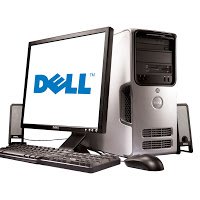Presentation Packages for SS1
Definition
A presentation program is a software package used to display information in the form of a slide show. It has three major functions: an editor that allows text to be inserted and formatted, a method for inserting and manipulating graphic images, and a slide-show system to display the content.
Examples oSlideWiki, Audience (software), Ease, Emaze etc.
Features of presentation package
· Creation of Slides: A slide is a single screen of a presentation, and every presentation is composed of several slides . Slides contain any mixture of text, images, video, animations, links and sound
· Animation: Animation effects allow the various elements on each slide to appear after a certain amount of time or when a presenter presses a button.
· Transitions : This is how the presentation software “moves” the display of one slide to another. Transitions usually include dissolving from one slide to the next or the current slide being moved in some way to show the next slide as though it was underneath.etc.
Steps Involved in activating MS PowerPoint
There are many ways of loading Microsoft word:
a. If the icon of the package is on desktop, double click on it for it to open
b. If the icon is not on the desktop, follow the step below:
i. Click the Start Button
ii. Click on all program
iii. Select and click Microsoft office
iv. Select and click Microsoft PowerPoi
The following operations can be performed on MS PowerPoint.
i. Create new presentation
ii. insert text, pictures and graphs
iii. Animate contents
iv. Add new slide
v. Save presentation
vi. Run slide show
vii. Print presentation
viii. Close presentation
Guidelines for Creating a Good MS PowerPoint Presentation
a. Font size should be such that the text is readable from the back of the room/by all viewers
b. Message/Points should be brief/concise and precise! straight to the point
c. Maintain consistent use of colour on all Slides
d. Avoid too many texts on a slide, contrast text colour and backgrounds
e. Transitions and animations sound should be used sparingly and consistently to avoid distractions
f. Add images to compliment messages and not to decorate slides
g. Use font size and type consistently on all slides.
Benefits of Presentation Package
i. Easy to create colourful and attractive design/presentation
ii. Easy to convey messages to the audience
iii. Easy to present and maintain eye contact with large audience
iv. Enhances the assimilation of information
v. It makes the presentation interesting
vi. It supports multimedia
vii. To add) create slides effects
viii. Useful for developing speaker interaction
ix. It supports Object Linking and Embedding (OLE)
x. It engages multiple learning styles
xi. It improves audience focus
xii. It supports easy way to organize ideas and information
xiii. Presentation in the absence of the speaker